Click here to watch in Youtube :
Click the below Image to Enlarge
 |
| Java Tutorial : Java IO (Java RandomAccessFile - V4) |
 |
| Java Tutorial : Java IO (Java RandomAccessFile - V4) |
 |
| Java Tutorial : Java IO (Java RandomAccessFile - V4) |
myfile.txt
John visits to india.
RandomAccessFileDemo.java
import java.io.FileNotFoundException;
import java.io.IOException;
import java.io.RandomAccessFile;
public class RandomAccessFileDemo
{
public static void main(String[] args) throws IOException
{
RandomAccessFileDemo randomAccessFileDemo = new RandomAccessFileDemo();
String str = randomAccessFileDemo.readFromFile("myfile.txt", 5);
System.out.println(str);
randomAccessFileDemo.writeToFile("myfile.txt", " and USA", 20);
}
private String readFromFile(String fileName, int position)
throws FileNotFoundException, IOException
{
RandomAccessFile randomAccessFile = null;
String str;
try
{
randomAccessFile = new RandomAccessFile(fileName, "r");
/*
* Sets the file-pointer offset, measured from
* the beginning of this file, at which the next
* read or write occurs.
*/
randomAccessFile.seek(position);
str = randomAccessFile.readLine();
}
finally
{
if (randomAccessFile != null)
{
randomAccessFile.close();
}
}
return str;
}
private void writeToFile(String fileName, String data, int position)
throws IOException
{
{
RandomAccessFile randomAccessFile = null;
try
{
randomAccessFile = new RandomAccessFile(fileName, "rw");
/*
* Sets the file-pointer offset, measured
* from the beginning of this file, at which
* the next read or write occurs.
*/
randomAccessFile.seek(position);
randomAccessFile.writeBytes(data);
System.out.println("Successfully written to the file.");
}
finally
{
if (randomAccessFile != null)
{
randomAccessFile.close();
}
}
}
}
}
Output
visits to india.
Successfully written to the file.
Click the below link to download the code:



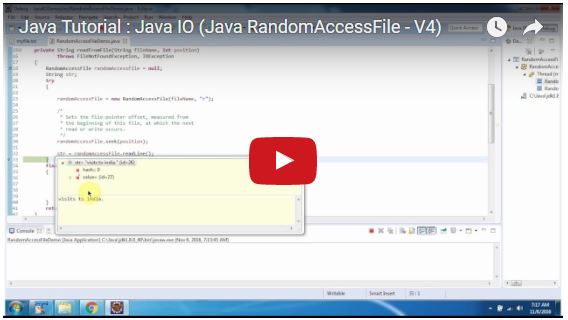
No comments:
Post a Comment