Click here to watch in Youtube :
Click the below Image to Enlarge
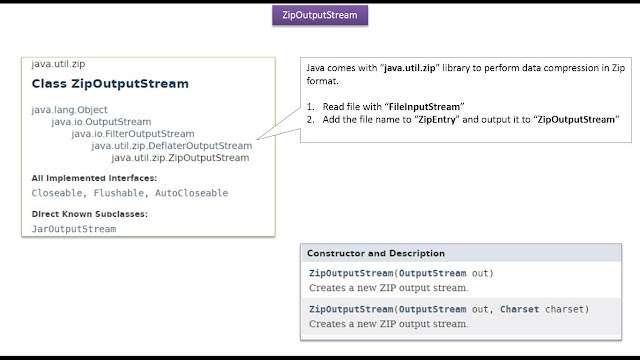 |
| Java Tutorial : Java IO (Java File - How to compress files in ZIP format - Single file) Java Tutorial : Java IO (Java File - How to compress files in ZIP format - Single file) |
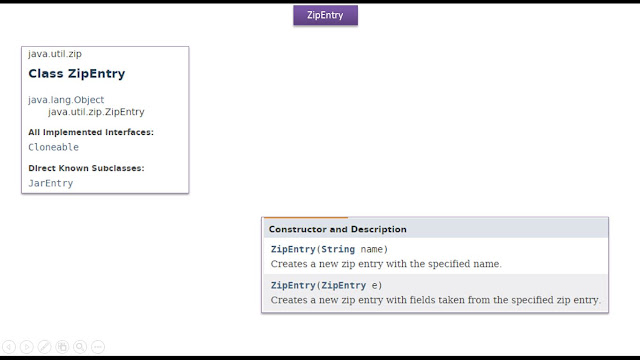 |
| Java Tutorial : Java IO (Java File - How to compress files in ZIP format - Single file) |
import java.io.File;
import java.io.FileInputStream;
import java.io.FileOutputStream;
import java.io.IOException;
import java.util.zip.ZipEntry;
import java.util.zip.ZipOutputStream;
public class ZipDemo
{
public static void main(String[] args) throws IOException
{
ZipDemo zipDemo = new ZipDemo();
File file = new File("D:/work/HelloWorld.java");
zipDemo.zipFile("D:/work/java.zip", file);
}
private void zipFile(String outputZipFileName, File file)
throws IOException
{
byte[] buffer = new byte[1024];
/*
* All Streams will be closed automatically because they
* are within the "try-With-Resources" block.
*/
try (FileOutputStream fos = new FileOutputStream(outputZipFileName);
ZipOutputStream zos = new ZipOutputStream(fos);
FileInputStream fin = new FileInputStream(file))
{
ZipEntry ze = new ZipEntry(file.getName());
zos.putNextEntry(ze);
int len;
while ((len = fin.read(buffer)) > 0)
{
zos.write(buffer, 0, len);
}
/*
* Closes the current ZIP entry and positions
* the stream for writing the next entry.
*/
zos.closeEntry();
}
System.out.println("Zip file is created...");
}
}
OutputZip file is created...
Refer:
https://docs.oracle.com/javase/8/docs/api/index.html?java/util/zip/ZipOutputStream.html
https://docs.oracle.com/javase/8/docs/api/java/util/zip/ZipEntry.html


No comments:
Post a Comment