Online Quiz Project
download this project (developed using MyEclipse IDE) CLICK HERE
download this project (developed using Eclipse IDE) CLICK HERE
download this project (developed using Netbeans IDE) CLICK HERE
download document file with snapshots (How project works?) CLICK HERE
download this project (developed using Eclipse IDE) CLICK HERE
download this project (developed using Netbeans IDE) CLICK HERE
download document file with snapshots (How project works?) CLICK HERE
Objective/ Vision
It provides a common platform to connect student and teacher online. The registered teacher can create Quiz and student can take quiz and can asses himself/herself.
Users of the System
- Teacher
- Student
Functional Requirements
1. Teacher- Can create quiz after getting logged in!
- Can enter subjects and enter question with it?s options and answer at the time of creating quiz.
- 10 Question for each quiz required to be completed.
- Can search quiz according to their interest.
- Click on the id of quiz and ready to start it just clicking on a button.
- After completing all questions, result will be diaplayed Automatically.
- Can view the description about each and every question in the respective quiz.
Non-Functional Requirements
- Secure access of confidential data (user?s details). SSL can be used.
- 24 X 7 availability
- Browser testing and support for IE, NN, Mozila, and Firefox
- Reports exportable in .XLS, .PDF
- Create a detailed UML diagram (Component, Sequence, Class) for the system and its sub-components
User Interface Priorities
- Professional look and feel
- Use of AJAX atleast with all registration forms and with every search option and at the id of each searched result with onmouseover event.
Tools to be used
- Use any IDE to develop the project. It may be Myeclipse / Eclipse / Netbeanse.
- Oracle 10g for the database.
- Server: Apache Tomcat/JBoss/Glassfish/Weblogic/Websphere.
Front End and Back End
- Front End: JSP, JDBC, Javascript, AJAX
- Back End: Oracle
How project works?
To get detail explanation about project download the document file. It includes snapshots with explanation.
Software Requirement to run this project
- You need to install an IDE Eclipse / Myeclipse / Netbeans.
- Oracle 10g database. Here, we are using system for the username and oracle for the password.
Hot to run this project
Import the project on the IDE and run it. All the tables will be created automatically.
Welcome Page
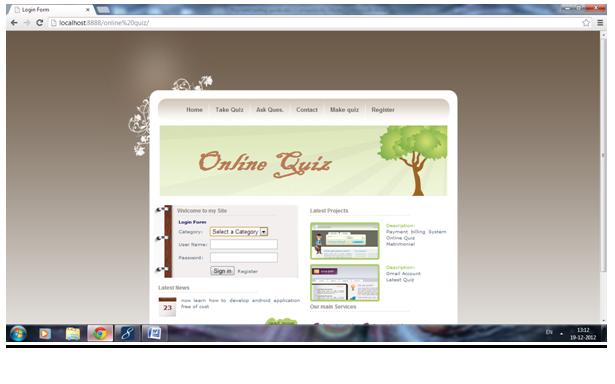
No comments:
Post a Comment