Download Source Code
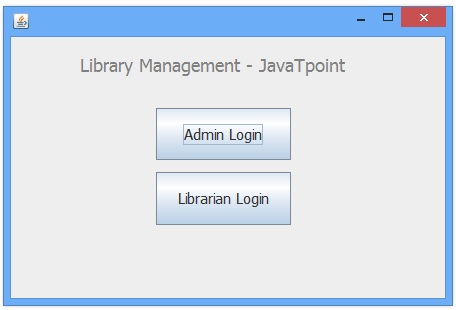
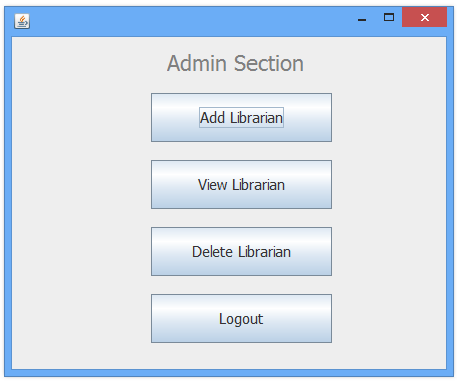
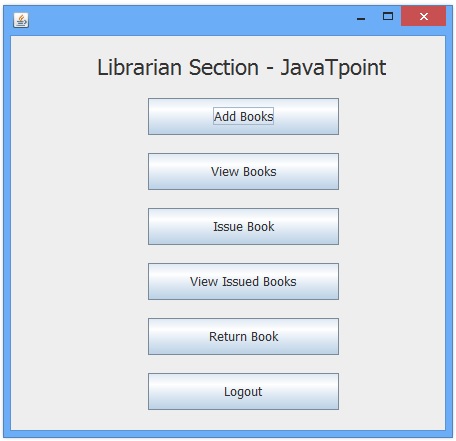
Download this project (developed using Eclipse IDE) CLICK HERE
Download Snapshot (how project works)
Download document file with snapshots (How project works?) CLICK HEREObjective/ Vision
A library management software where admin can add/view/delete librarian and librarian can add/view books, issue, view issued books and return books.
Users of the System
- Admin
- Libraian
Functional Requirements
1. Admin- Can add/view/delete librarian
- Can logout
- Can add/view books
- Can issue books
- View issued books
- Return Books
- Can logout
Tools to be used
- Use any IDE to develop the project. It may be Eclipse /Myeclipse / Netbeans etc.
- MySQL for the database.
Front End and Back End
- Front End: Java Swing
- Back End: MySQL
How project works?
To get detail explanation about project download the document file. It includes snapshots with explanation.
Some screenshots are given below:
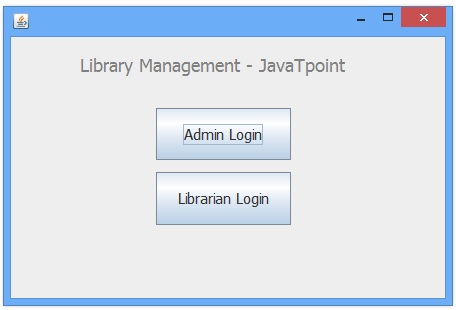
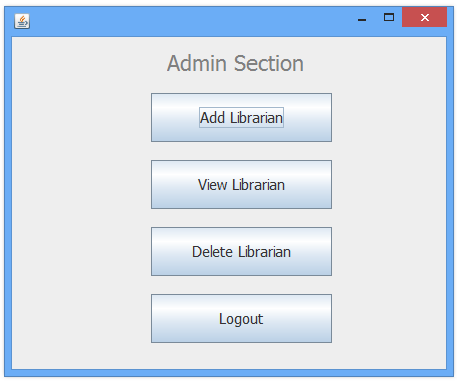
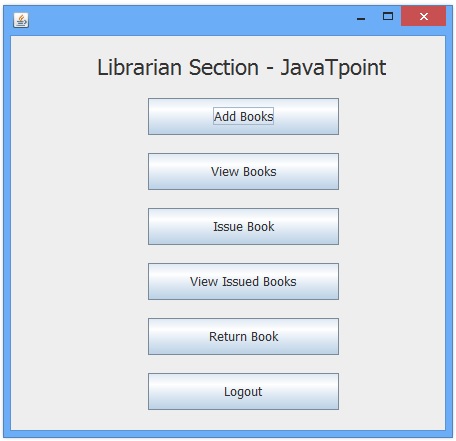
How to run this project
Import sql files to create tables in mysql.
Import the project on the Eclipse IDE and run it.
No comments:
Post a Comment