Click here to watch in Youtube :
https://www.youtube.com/watch?v=dg5HiojPb8k&list=UUhwKlOVR041tngjerWxVccw
Product.java
https://sites.google.com/site/ramj2eev1/home/javabasics/LambdaDemo_filter_product_App.zip?attredirects=0&d=1
https://www.youtube.com/watch?v=dg5HiojPb8k&list=UUhwKlOVR041tngjerWxVccw
Product.java
class Product
{
private int id;
private String name;
private float price;
public Product(int id, String name, float price)
{
super();
this.id = id;
this.name = name;
this.price = price;
}
public int getId()
{
return id;
}
public void setId(int id)
{
this.id = id;
}
public String getName()
{
return name;
}
public void setName(String name)
{
this.name = name;
}
public float getPrice()
{
return price;
}
public void setPrice(float price)
{
this.price = price;
}
}
LambdaDemo.javaimport java.util.ArrayList;
import java.util.List;
import java.util.stream.Stream;
/**
* Java Lambda Expression Example: Filter Collection Data
*
*/
public class LambdaDemo
{
public static void main(String[] args)
{
List<Product> list = new ArrayList<Product>();
// Adding Products
list.add(new Product(1, "Sony LED TV", 60000f));
list.add(new Product(2, "Radio", 3000f));
list.add(new Product(3, "Laptop", 80000f));
list.add(new Product(4, "Smart phone", 70000f));
list.add(new Product(5, "Mouse", 1500f));
/*
* Using lambda to filter data
*/
Stream<Product> filteredStream = list.stream()
.filter(p -> p.getPrice() > 50000);
/*
* Using lambda to iterate through collection
*/
filteredStream.forEach(product -> System.out.println(
product.getName() + ": " + product.getPrice()));
}
}
OutputSony LED TV: 60000.0
Laptop: 80000.0
Smart phone: 70000.0
Click the below link to download the code:https://sites.google.com/site/ramj2eev1/home/javabasics/LambdaDemo_filter_product_App.zip?attredirects=0&d=1
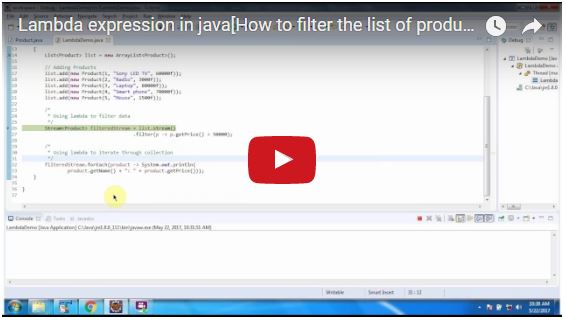
No comments:
Post a Comment