Click here to watch in Youtube :
Click the below Image to Enlarge
 |
| Java Tutorial : Java IO (Java ObjectOutputStream | Java Serialization) |
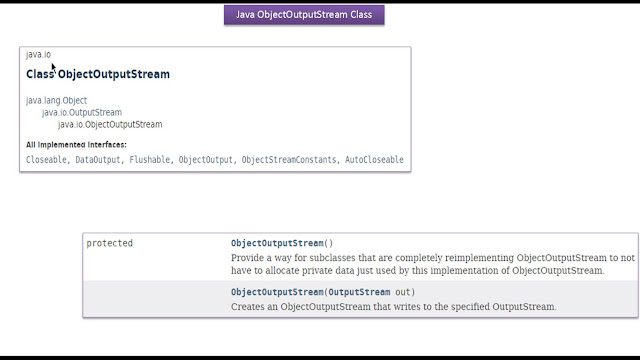 |
| Java Tutorial : Java IO (Java ObjectOutputStream | Java Serialization) |
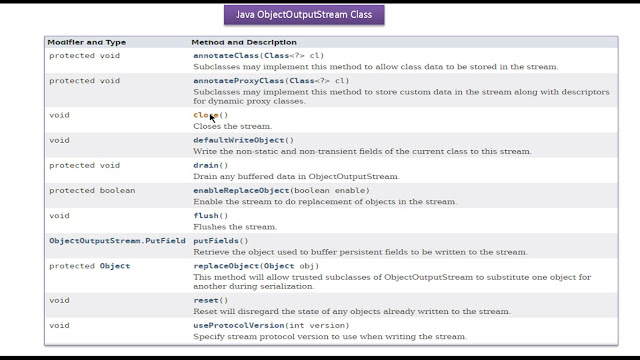 |
| Java Tutorial : Java IO (Java ObjectOutputStream | Java Serialization) |
 |
| Java Tutorial : Java IO (Java ObjectOutputStream | Java Serialization) |
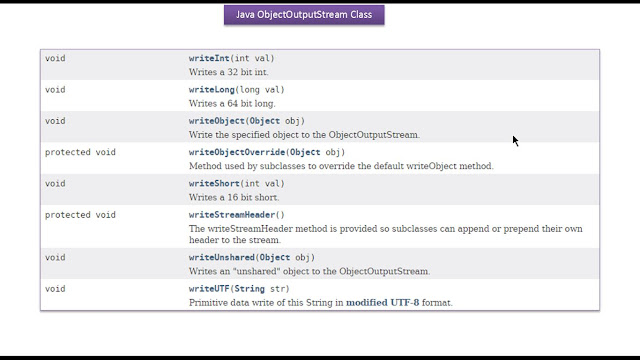 |
| Java Tutorial : Java IO (Java ObjectOutputStream | Java Serialization) |
Employee.java
import java.io.Serializable;
/*
* Before you can serialize and de-serialize objects the
* class of the object must implement java.io.Serializable.
*/
public class Employee implements Serializable
{
private static final long serialVersionUID = 3558283530338723147L;
private String name;
private int id;
public Employee(String name, int id)
{
super();
this.name = name;
this.id = id;
}
public String getName()
{
return name;
}
public void setName(String name)
{
this.name = name;
}
public int getId()
{
return id;
}
public void setId(int id)
{
this.id = id;
}
@Override
public String toString()
{
return "Employee [name=" + name + ", id=" + id + "]";
}
}
ObjectOutputStreamDemo.javaimport java.io.FileNotFoundException;
import java.io.FileOutputStream;
import java.io.IOException;
import java.io.ObjectOutputStream;
public class ObjectOutputStreamDemo
{
public static void main(String[] args) throws FileNotFoundException,
IOException, ClassNotFoundException
{
ObjectOutputStreamDemo objectOutputStreamDemo = new ObjectOutputStreamDemo();
objectOutputStreamDemo.writeEmployeeObject();
}
private void writeEmployeeObject() throws FileNotFoundException,
IOException
{
FileOutputStream fileOutputStream = null;
ObjectOutputStream objectOutputStream = null;
try
{
fileOutputStream = new FileOutputStream("employee.txt");
objectOutputStream = new ObjectOutputStream(fileOutputStream);
Employee employee = new Employee("Peter",20);
System.out.println(employee);
/*
* Write the specified object to the
* ObjectOutputStream.
*/
objectOutputStream.writeObject(employee);
System.out
.println("Successfully written employee object to the file.\n");
}
finally
{
if (objectOutputStream != null)
{
/*
* Closing a ObjectOutputStream will also
* close the OutputStream instance to which
* the ObjectOutputStream is writing.
*/
objectOutputStream.close();
}
}
}
}
OutputEmployee [name=Peter, id=20]
Successfully written employee object to the file.
employee.txt
ObjectInputStreamDemo.javaimport java.io.FileInputStream;
import java.io.FileNotFoundException;
import java.io.IOException;
import java.io.ObjectInputStream;
public class ObjectInputStreamDemo
{
public static void main(String[] args) throws FileNotFoundException,
IOException, ClassNotFoundException
{
ObjectInputStreamDemo objectInputStreamDemo = new ObjectInputStreamDemo();
objectInputStreamDemo.readEmployeeObject();
}
private void readEmployeeObject() throws IOException,
FileNotFoundException, ClassNotFoundException
{
FileInputStream fileInputStream = null;
ObjectInputStream objectInputStream = null;
try
{
fileInputStream = new FileInputStream("employee.txt");
objectInputStream = new ObjectInputStream(fileInputStream);
/*
* Read an object from the ObjectInputStream.
*/
Employee employee = (Employee) objectInputStream.readObject();
System.out
.println("Successfully read employee object from the file.");
System.out.println(employee);
System.out.println("Name = " + employee.getName());
System.out.println("Id = " + employee.getId());
}
finally
{
if (objectInputStream != null)
{
/*
* Closing a ObjectInputStream will also
* close the InputStream instance from which
* the ObjectInputStream is reading.
*/
objectInputStream.close();
}
}
}
}
OutputSuccessfully read employee object from the file.
Employee [name=Peter, id=20]
Name = Peter
Id = 20
Refer:

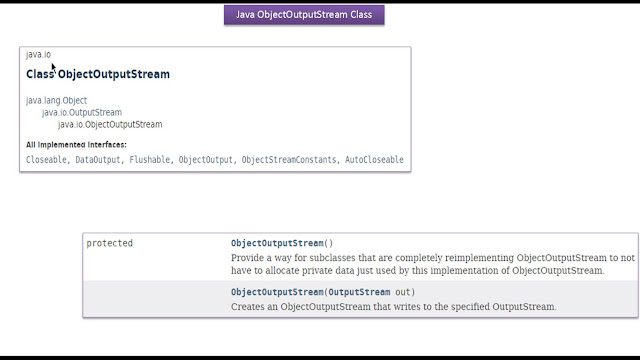
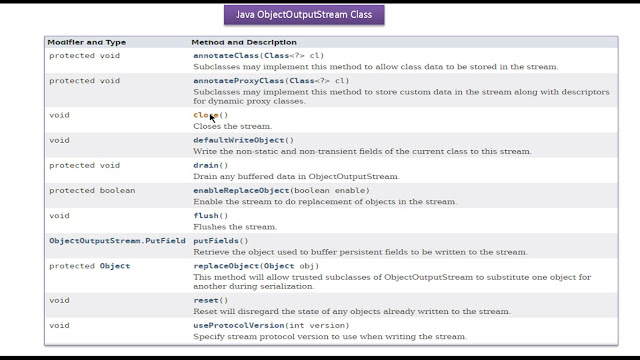

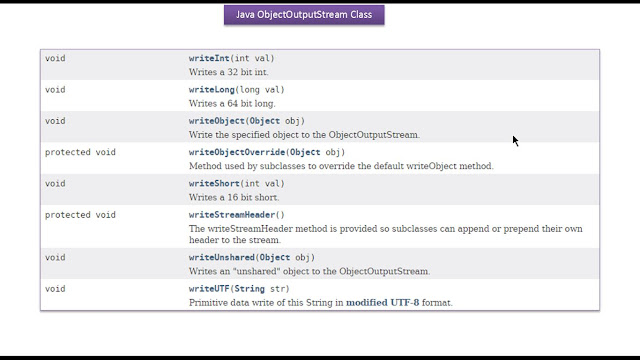

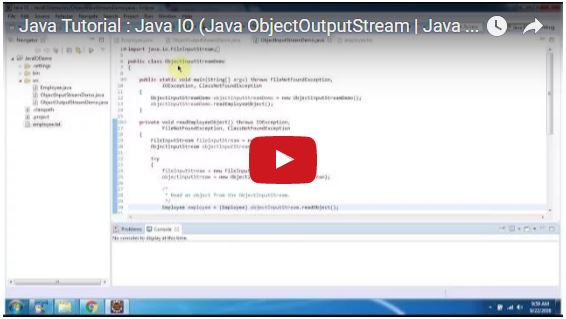
No comments:
Post a Comment