Serialization.java
Outputimport java.io.FileNotFoundException;
import java.io.FileOutputStream;
import java.io.IOException;
import java.io.ObjectOutputStream;
public class Serialization
{
public static void main(String[] args) throws FileNotFoundException,
IOException, ClassNotFoundException
{
Serialization serialization = new Serialization();
serialization.writePrimitiveValues();
}
private void writePrimitiveValues() throws FileNotFoundException,
IOException
{
FileOutputStream fileOutputStream = null;
ObjectOutputStream objectOutputStream = null;
try
{
fileOutputStream = new FileOutputStream("myfile.txt");
objectOutputStream = new ObjectOutputStream(fileOutputStream);
objectOutputStream.writeInt(10);
objectOutputStream.writeDouble(50.55);
objectOutputStream.writeBoolean(true);
System.out
.println("Successfully written primitive values to the file.\n");
}
finally
{
if (objectOutputStream != null)
{
/*
* Closing a ObjectOutputStream will also
* close the OutputStream instance to which
* the ObjectOutputStream is writing.
*/
objectOutputStream.close();
}
}
}
}
Successfully written primitive values to the file.
myfile.txt
DeSerialization.java
import java.io.FileInputStream;
import java.io.FileNotFoundException;
import java.io.IOException;
import java.io.ObjectInputStream;
public class DeSerialization
{
public static void main(String[] args) throws FileNotFoundException,
IOException, ClassNotFoundException
{
DeSerialization deSerialization = new DeSerialization();
deSerialization.readPrimitiveValues();
}
private void readPrimitiveValues() throws IOException,
FileNotFoundException, ClassNotFoundException
{
FileInputStream fileInputStream = null;
ObjectInputStream objectInputStream = null;
try
{
fileInputStream = new FileInputStream("myfile.txt");
objectInputStream = new ObjectInputStream(fileInputStream);
System.out
.println("Successfully read primitive values from the file.\n");
int intValue = objectInputStream.readInt();
double doubleValue = objectInputStream.readDouble();
boolean booleanValue = objectInputStream.readBoolean();
System.out.println("intValue = " + intValue);
System.out.println("doubleValue = " + doubleValue);
System.out.println("booleanValue = " + booleanValue);
}
finally
{
if (objectInputStream != null)
{
/*
* Closing a ObjectInputStream will also
* close the InputStream instance from which
* the ObjectInputStream is reading.
*/
objectInputStream.close();
}
}
}
}
Successfully read primitive values from the file.
intValue = 10
doubleValue = 50.55
booleanValue = true
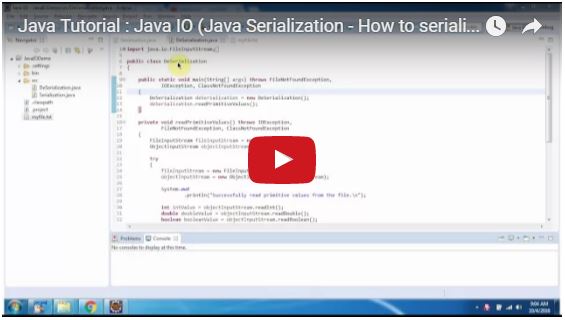

No comments:
Post a Comment