Click here to watch in Youtube :
Click the below Image to Enlarge
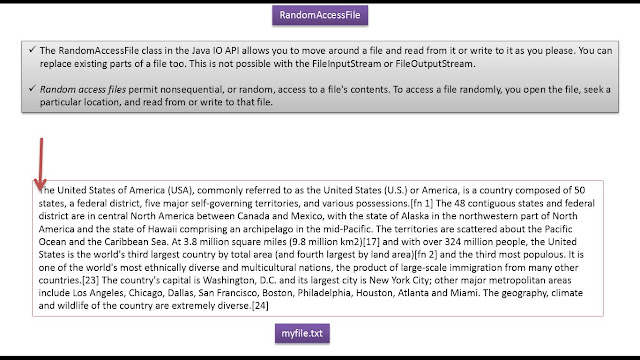 |
| Java Tutorial : Java IO (Java RandomAccessFile - V1) |
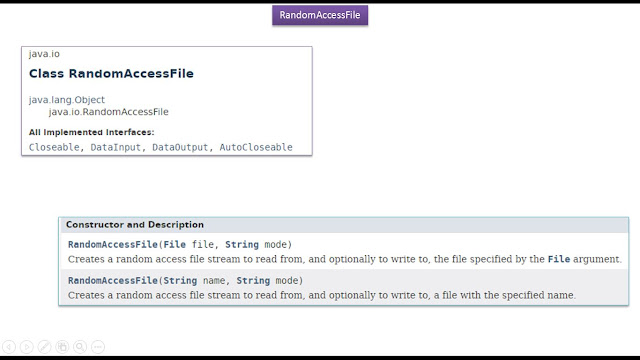 |
| Java Tutorial : Java IO (Java RandomAccessFile - V1) |
 |
| Java Tutorial : Java IO (Java RandomAccessFile - V1) |
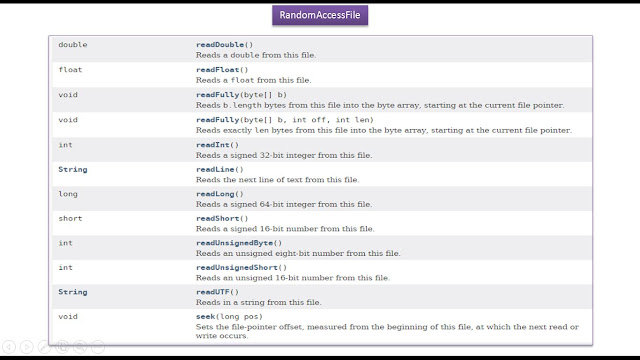 |
| Java Tutorial : Java IO (Java RandomAccessFile - V1) |
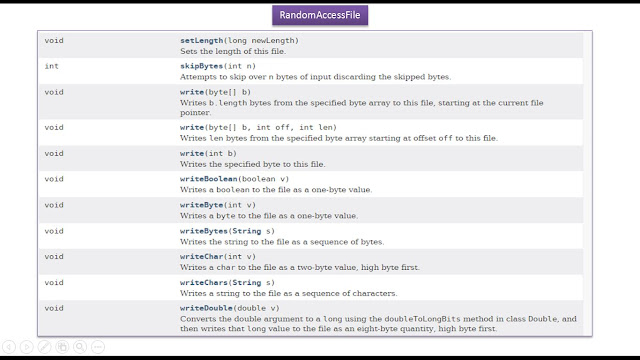 |
| Java Tutorial : Java IO (Java RandomAccessFile - V1) |
 |
| Java Tutorial : Java IO (Java RandomAccessFile - V1) |
myfile.txt
John visits to india and went to Bangalore,TamilNadu and went to Delhi to visit Prime minister.
RandomAccessFileReadDemo.javaimport java.io.IOException;
import java.io.RandomAccessFile;
public class RandomAccessFileReadDemo
{
public static void main(String[] args) throws IOException
{
RandomAccessFile randomAccessFile = null;
try
{
/*
* Second input parameter to the constructor:
* "r". This is the mode you want to open file
* in. "r" means read mode.
*/
randomAccessFile = new RandomAccessFile("myfile.txt", "r");
/*
* Sets the file-pointer offset, measured from
* the beginning of this file, at which the next
* read or write occurs.
*/
randomAccessFile.seek(57);
int byteValue;
while ((byteValue = randomAccessFile.read()) != -1)
{
System.out.print((char) byteValue);
}
}
finally
{
if (randomAccessFile != null)
{
randomAccessFile.close();
}
}
}
}
Outputwent to Delhi to visit Prime minister.
RandomAccessFileWriteDemo.javaimport java.io.IOException;
import java.io.RandomAccessFile;
public class RandomAccessFileWriteDemo
{
public static void main(String[] args) throws IOException
{
RandomAccessFile randomAccessFile = null;
try
{
/*
* Second input parameter to the constructor:
* "rw". This is the mode you want to open file
* in. "rw" means read/write mode.
*/
randomAccessFile = new RandomAccessFile("myfile.txt", "rw");
/*
* Sets the file-pointer offset, measured from
* the beginning of this file, at which the next
* read or write occurs.
*/
randomAccessFile.seek(43);
randomAccessFile.write("Hydrabad ".getBytes());
System.out.println("Successfully updated the file content..");
}
finally
{
if (randomAccessFile != null)
{
randomAccessFile.close();
}
}
}
}
OutputSuccessfully updated the file content..
Refer:
https://docs.oracle.com/javase/8/docs/api/index.html?java/io/RandomAccessFile.html
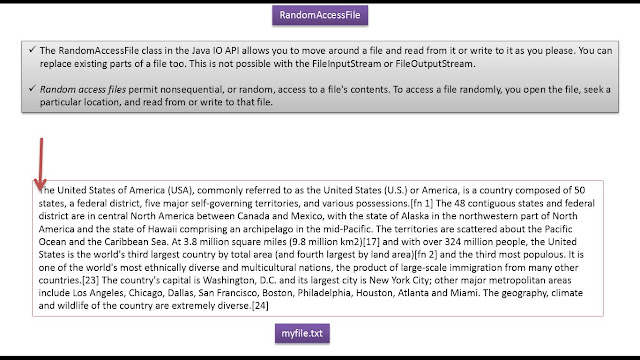
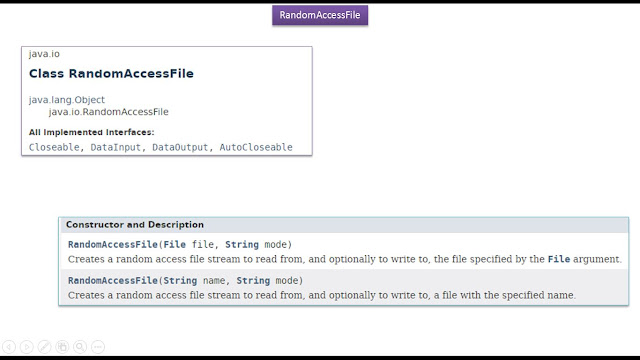

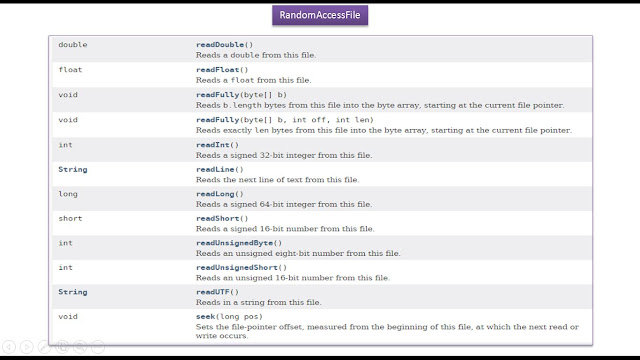
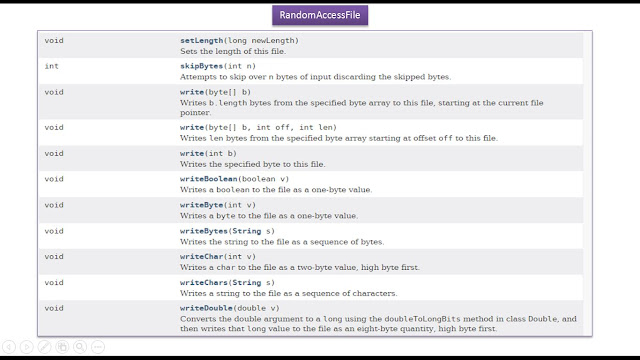


No comments:
Post a Comment