Click here to watch in Youtube :
FileDemo.java
OutputFileDemo.java
import java.io.File;
import java.io.IOException;
import java.text.ParseException;
import java.text.SimpleDateFormat;
public class FileDemo
{
public static void main(String[] args) throws IOException, ParseException
{
File file = new File("D:/work/myfile.txt");
long lastModified = file.lastModified();
System.out.println("Before Format : " + lastModified);
SimpleDateFormat simpleDateFormat = new SimpleDateFormat(
"MM/dd/yyyy HH:mm:ss");
String formatedStr = simpleDateFormat.format(lastModified);
System.out.println("After Format,old lastModified : " + formatedStr);
/*
* Sets the last-modified time of the file or
* directory named by this abstract pathname.
*/
file.setLastModified(System.currentTimeMillis());
lastModified = file.lastModified();
formatedStr = simpleDateFormat.format(lastModified);
System.out.println("After Format,new lastModified : " + formatedStr);
}
}
Before Format : 1477195340491
After Format,old lastModified : 10/23/2016 09:32:20
After Format,new lastModified : 10/23/2016 09:34:20
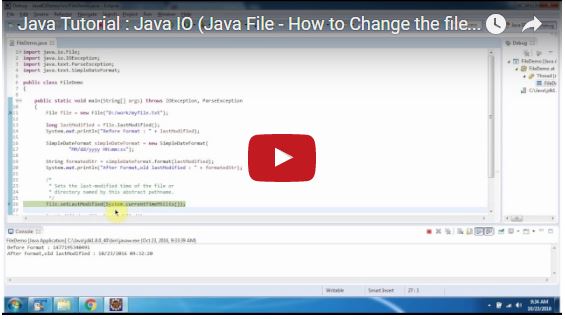
No comments:
Post a Comment