Click here to watch in Youtube :
Click the below Image to Enlarge
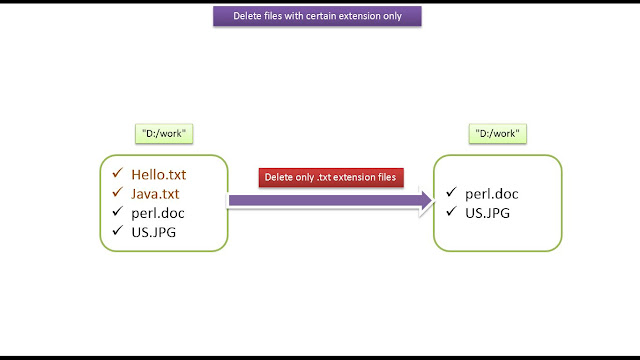 |
| java Tutorial : Java IO (Java File - How to Delete files with certain extension only - V2) |
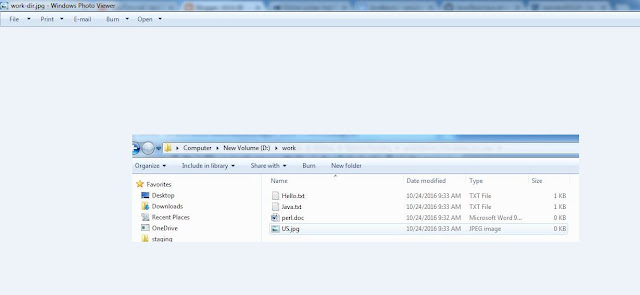 |
| java Tutorial : Java IO (Java File - How to Delete files with certain extension only - V2) |
import java.io.File;
import java.io.FilenameFilter;
/*
* boolean accept(File dir, String name)
*
* Parameters:
* ----------
*
* dir - the directory in which the file was found.
* name - the name of the file.
*/
public class ExtensionFilter implements FilenameFilter
{
private String fileExtension;
public ExtensionFilter(String fileExtension)
{
this.fileExtension = fileExtension;
}
/*
* Tests if a specified file should be included in a
* file list.
*
* Returns: true if and only if the name should be
* included in the file list; false otherwise.
*/
@Override
public boolean accept(File dir, String name)
{
return (name.endsWith(fileExtension));
}
}
FileDemo.javaimport java.io.File;
/*
* public File[] listFiles(FilenameFilter filter)
*
* Parameters:
* ----------
*
* filter - A filename filter
*
* How to use FilenameFilter to list out all files that
* are end with “.txt” extension in folder “D:/work“,
* and then delete it.
*/
public class FileDemo
{
public static void main(String[] args)
{
FileDemo fileDemo = new FileDemo();
fileDemo.deleteFiles("D:/work", ".txt");
}
public void deleteFiles(String dirName, String fileExtension)
{
File fileDir = new File(dirName);
ExtensionFilter extFilter = new ExtensionFilter(fileExtension);
/*
* Returns an array of abstract pathnames denoting
* the files and directories in the directory
* denoted by this abstract pathname that satisfy
* the specified filter.
*/
File[] listOfFiles = fileDir.listFiles(extFilter);
if (listOfFiles.length == 0)
{
System.out.println("No files end with : " + fileExtension);
return;
}
for (File file : listOfFiles)
{
boolean isDeleted = file.delete();
System.out.println(file.getAbsolutePath() + " isDeleted = "
+ isDeleted);
}
}
}
OutputD:\work\Hello.txt isDeleted = true
D:\work\Java.txt isDeleted = true

No comments:
Post a Comment