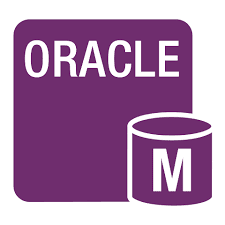Java Program To Calculate Area and Circumference or Perimeter of Circle

we are going to see java program to calculate area and circumference of circle by the help of different - different java programs.
Let's see java program for area of circle with step-by-step.
We will use formula to calculate the area and perimeter or circumference of circle. The formula is given below.
1) Calculate Area of Circle Formula
PI*radius*radius
2) Calculate Circumference of Circle Formula
2*pi*radius
(1) Area of Circle in Java Program 1
This is simple java program to find area of circle where we will take radius value from the user and then calculate area of circle.
import java.util.Scanner;
class AreaOfCircle
{
public static void main(String args[])
{
//creating Scanner
Scanner sc = new Scanner(System.in);
System.out.println("Enter radius of circle");
double radius = sc.nextDouble();
double area = Math.PI*radius*radius;
System.out.println("Area of Circle is : "+area);
}
}
Output: Enter radius of circle
5
Area of Circle is : 78.53981633974483
Output: Enter radius of circle
5
Area of Circle is : 78.53981633974483
(2) Area of Circle in Java Program 2
This is another java program to calculate area of circle using constructor where we create constructor for calculating the circle area.
import java.util.Scanner;
class AreaOfCircle2
{
double area;
AreaOfCircle2(double radius)
{
area = Math.PI*radius*radius;
System.out.println("Area of Circle is : "+area);
}
}
class Test
{
public static void main(String args[])
{
Scanner sc = new Scanner(System.in);
System.out.println("Enter radius of Circle");
double r = sc.nextDouble();
AreaOfCircle2 a = new AreaOfCircle2(r);
}
}
Output: Enter radius of Circle
5
Area of Circle is : 78.53981633974483
Let's take another simple java program to find area of circle.
Output: Enter radius of Circle
5
Area of Circle is : 78.53981633974483
Let's take another simple java program to find area of circle.
(3) Area of Circle in Java Program 3
This another simple java program to calculate area of circle using method.
import java.util.*;
class AreaOfCircle3
{
//creating static method to find area of circle in java
static double area(double radius)
{
return Math.PI*radius*radius;
}
public static void main(String args[])
{
Scanner sc = new Scanner(System.in);
System.out.println("Enter radius of circle");
double r = sc.nextDouble();
double d = area(r);
System.out.println("Area of Circle is : "+d);
}
}
Output: Enter radius of circle
5
Area of Circle is : 78.53981633974483
Output: Enter radius of circle
5
Area of Circle is : 78.53981633974483
(4) Calculate Circle Perimeter Using Java Example
In this example we will calculate the circle perimeter or circumference by using 2*pi*radius formula.
import java.util.Scanner;
class CircleCircumferenceExample
{
public static void main(String args[])
{
Scanner sc = new Scanner(System.in);
System.out.println("Enter radius of Circle");
double radius = sc.nextDouble();
double circumference = Math.PI*2*radius;
System.out.println("Circumference of Circle : "+circumference);
}
}
Output: Enter radius of Circle
5
Circumference of Circle : 31.41592653589793
Here we discussed that how to calculate area of circle through java program and how to find the perimeter of circle through java program with different - differenct examples.
Here we discussed that how to calculate area of circle through java program and how to find the perimeter of circle through java program with different - differenct examples.