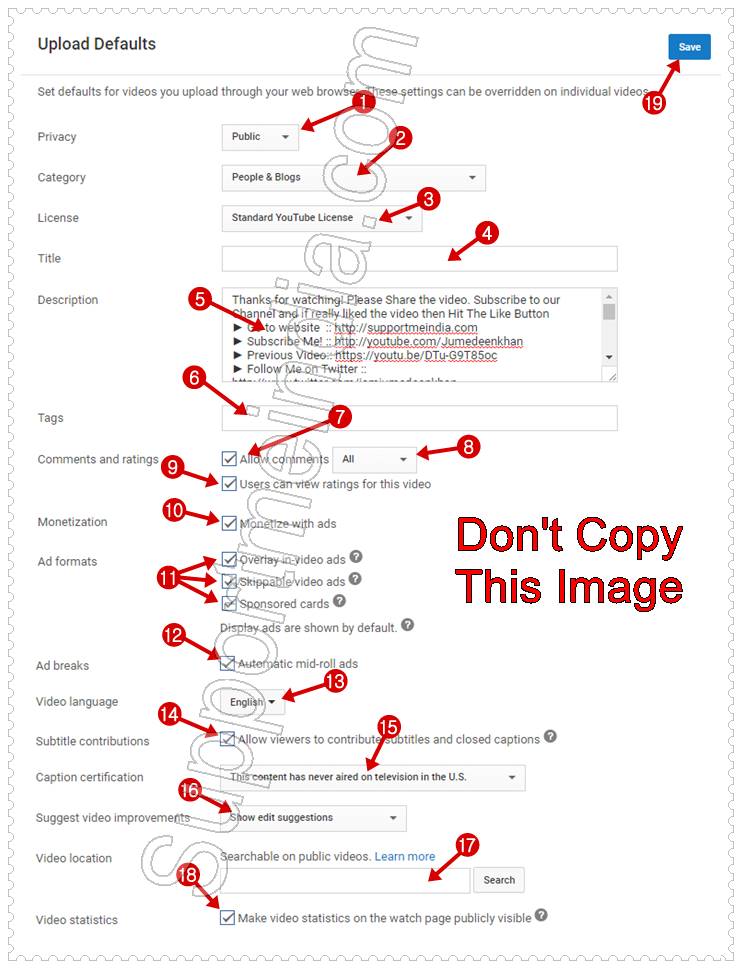YouTube Channel Par 10,000+ Views Kaise Paye? YouTube ki new policy ke according hum apne youtube channel par lifetime total 10,000 views hone se pahle channel ko monetize nahi kar sakte or youtube videos par adsense ads nahi laga sakte. Matlab ab aapko youtube se earning karne ke liye apne channel par 10k views lane honge. Yaha main aapko youtube channel par 10000 views lane ki top 10 tips bta raha hu jinhe follow kar aap apne channel par 10,000+ views receive kar earn karna shuru kar sakte ho.

YouTube channel par 10,000+ views na hone ki wajah se bahut se logo ( jo youtube par work karke online income karna chahate hai ) ka sapna adhura rahe jata hai or wo haar kar youtube par video upload karna band kar dete hai.
Aap chaho to ek din me youtube channel par 10 hazar views kama sakte ho bas aapko sahi tarike se kaam karne ki jarurat hai uske bad aap apni youtube videos monetization kar earning karna start kar sakte ho.
YouTube Channel Par 10k Views Kaise Paye Monetize Karne Ke Liye
Main already Youtube Videos Par Views Kaise Badhaye 10 Best Tips article me youtube views increase karne ke bare me bta chuka hu. Agar aapke lyie ye tricks kaam nahi karti hai to niche btayi tips follow kare.
1. Decide Your Goal
Sabse pahla kaam apne youtube channel ke liye arget decide kare. Aapne channel kyu banaya hai or aap is par kis tarah ki video dalna chahate ho. Aapko is channel ko kaha le jana hai. Sirf earning ke bare me mat socho balki kuch bada socho.
Ek target set karo taki aap us par better work kar sake. Ek anjan raste par chalna or ek jankar raste par chalne me kitna different hai aap samajh sakte ho. So target banao or goal set karo.
2. Make Complete Your Channel
Apne youtube channel ke liye goal set karne ke bad dusra kaam hai apne youtube channel ko all side se complete karna taki koi bhi user aapke channel k open kare to aapke videos ko dekhe bina na rah sake. Iske liye aap ye tips and tricks istemal kare.
- Channel Name: Apne youtube channel ke liye achha name title select kare.
- Channel Logo: Apne channel ke liye attractive logo design kar set kare.
- Channel Banner: Channel ko attractive banane ke liye eye catching banner istemal kare.
- Channel Description: Apne channel ke bare me details add kare taki user ko pata chal sake ki aapke channel par kis type ki videos milengi.
Aapke channel ka look professional hona chahiye. Mera kahna ka matlab aapke channel me koi kami na ho or jo bhi aapke channel par visit kare use lage ki ye channel kisi expert ka hai.
3. Create High Quality Content Videos
Bahut sare bekar ke videos banane se behtar hai 4-5 high quality content wale videos create kare. Yaad rahe aapke videos me koi bhi kami nahi honi chahiye. Ye sab clear karne ke ad hi videos ko youtube par upload karna hai.
High quality videos se mera matlab hai aapke videos me true and good information honi chahiye. Bas aapki video ko dekhne ke bad viewers ka man video par like, comment and share karne ka karna chahiye. Ab ye aap par depend karta hai ki aap kitne better video bana sakte ho.
4. Make Eye Catching Video Title
Video par views lane ka sabse achha or aasan tarika hai eye catching, attractive, effective video title istemal akrna. Aapke video ka title jo bhi dekhe wo aapka video dekhna chahe, aesa title set karna hai.
Agar aapki video ka title sahi nahi hai to aap kitni hi badiya videos upload kar lo or chahe 5 ki jagah 50 videos upload kar lo aapke channel par 10,000+ views lana aapke liye bahut mushkil ho jayega.
5. Add Clear Video Description
Aapke video me kya hai is bare me btane ke liye aap video description ka istemal kar sakte ho. Yaha aapko text words me video ke bare me likhna hai.
Mostly, people video description par dhyan nahi deteor only video title set kare simple and extra description ke sath video publish kar dete hai. Jo ki galat hai aapko video ke bare me clear information add karni hai.
6. Use Tags Properly
Video tags ka istemal sahi se kare or aese keywords ka istemal kare jo aapke video se related ho or sabse jyada search kiye jate hai. Google se jyada YouTube par search hone wale keywords ka istemal kare.
Sabse jyada search kiye jane wale keywords ke liye aap trending topics, and keywords researching tools ka istemal kar sakte ho.
7. Set Amazing Thumbnails
Youtube par video title and description se jyada effective hoti hai video thumbnails jo jitni jyada amazing and attractive hogi log aapki videos ko utna hi jyada view karenge.
Aapke videos ki thumbnail eye catching, clear, high quality and attractive honi chahiye. Iske liye aap example wali thumbnail use kare.
8. Review Your Channel and Videos
Is sabke bad ek bar apne youtube channel layout, privacy, and videos ka review kar le or kahi koi kuch bhi galat ho to use solve kar le.
Sabse important matter, youtube channel >> advanced settings me ja kar check kar le ki aapne youtube channel ko public kiya hua hai. Yaha “Allow my channel to appear in other channels’ recommendations” option enable hona chahiye.
9. Setting up YouTube SEO
Aapke videos google and youtube search me aane chahiye. YouTube SEO ke liye ye jaruri hai taki log aapki videos ko google search engine and youtube par search karke find kar sake.
10. Promote Your Videos on Social Media
Finally, aapko apne videos par views lane ke liye videos ka promotion karna hai. Aap jitna jyada or better tarike se promotion karoge aapko utne hi jyada or kam time me views milenge. Sabse better way aap social media ka istemal kare.
Facebook, Twitter, Google Plus, Instagram, etc. all social networking sites par apne videos ko share kare. Inke alawa aapse jitna ho utna videos ko promote kare.
After All, Aapke videos par views aane shuru ho jayenge or bahut jald aapke youtube channel par 10,000+ views honge or aap apne youtube channel ko monetize kar video me ad laga sakoge.
Aapke channel par 10k views kab or kitne time me honge ye aapke videos par depend karta hai. Aapke videos jitne jyada better honge people unhe utna hi jyada dekhnge.
I mean aapke videos ki quality ke anusar aapko views milenge. Isme 1 day se le kar 1 week tak lag sakta hai. Is bich aap jitna kar sake apne videos ka promotion kare. Sirf social media par hi nahi, apne friends, friends of friends ko bhi video like share and comment karne ke liye request kare.
Agar aapko ye jankari achhi lage to ise social media par apne dosto ke sath share jarur kare.
Resource :- https://www.supportmeindia.com